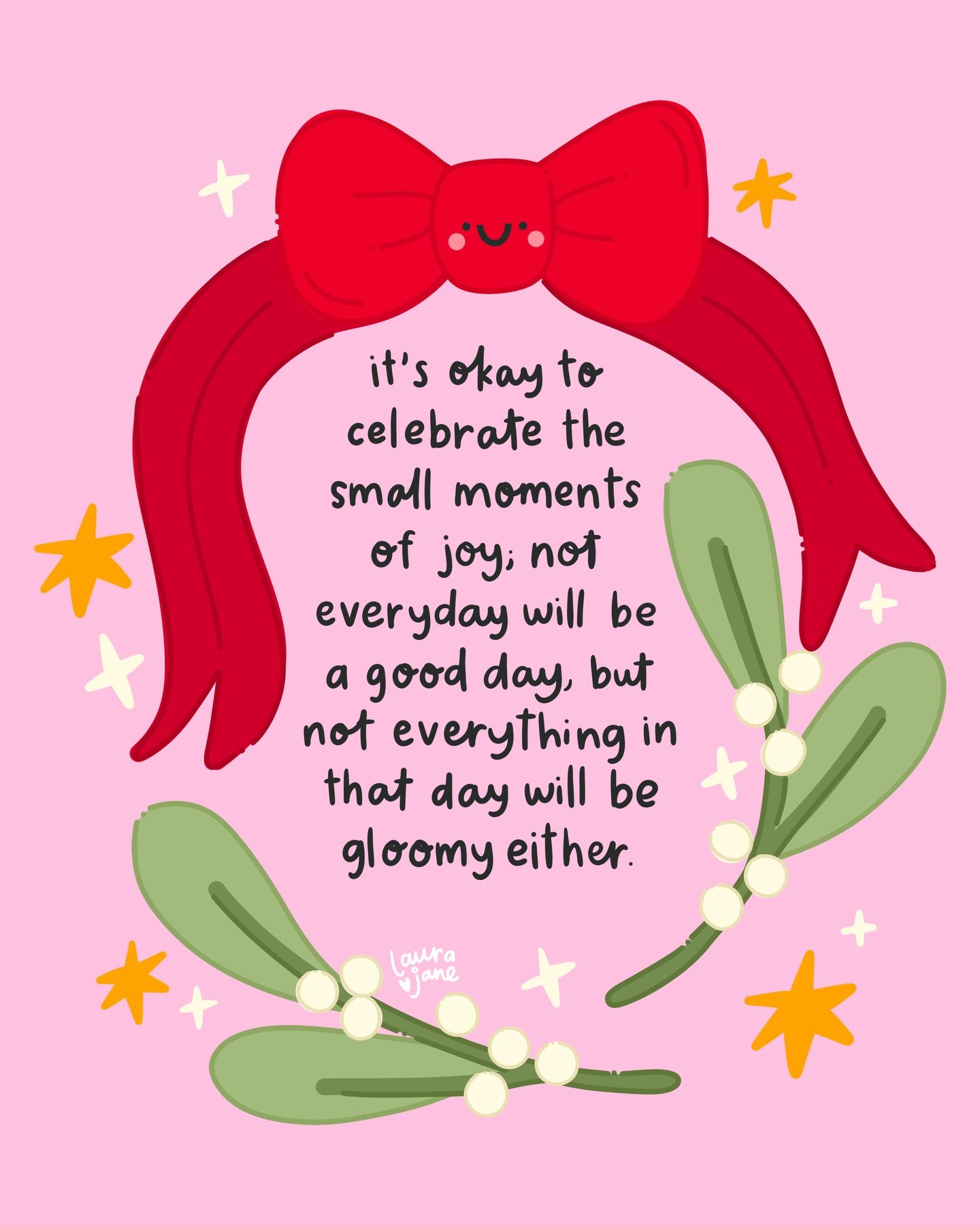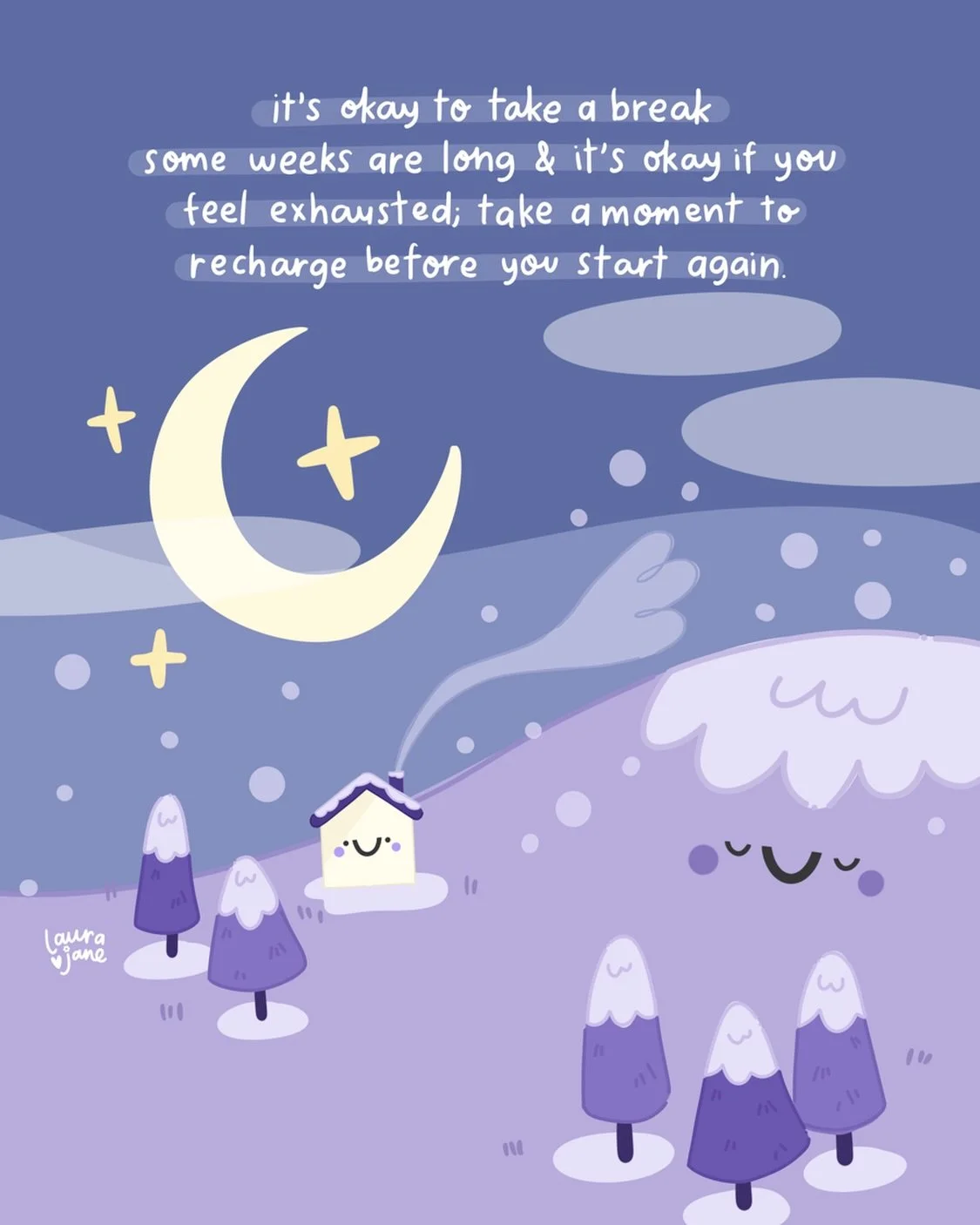Why Adobe Fresco Is My Favourite App for Digital Art Right Now (And Why You Should Try It Too)
Adobe Fresco has quietly become my favourite app for digital illustration — especially for creating vector art, and anything I plan to use beyond just Instagram. It started with curiosity (“Can I really draw vector art on my iPad?”) — and now I use it almost daily in my creative business.
So I wanted to break down why I love it so much, why I think you might too, and how it supports the kind of art that actually helps you grow your creative brand.
Why I Love Using Adobe Fresco
✅ Vector brushes — this is the BIG one. You can create clean, scalable vector illustrations directly on your iPad with no extra tools. Perfect for print-on-demand, client projects, and creating licensable work (ie. artwork that is ready to sell because it can easily be scaled, repurposed for surface design or large projects without loss of resolution).
✅ Live brushes — if you love texture and watercolor effects, these are such a fun addition. I don’t use the live brushes a lot in my own work, but I love playing with them in my downtime because they really truly mimic traditional medium!
✅ Syncs with Illustrator & Photoshop — I can start a piece in Fresco and finish it on desktop later. Huge win if you use the full Adobe suite! It even has a quick hand off feature that allows you to push the file your work on directly to illustrator on your desktop!
✅ Layer control — Fresco gives you advanced layer features without feeling clunky. I can group, mask, and stay organised (which my Illustrator brain loves) and because it links with your Adobe cloud account, you can open your layered files in Photoshop or Illustrator and everything will still be grouped the way you set it up!
✅ Clean interface — it’s simple but powerful. Especially easy to use once you learn the brush types and tools. The menus can be dropped in and out too, so you can keep your workspace distraction free OR choose to keep everything out.
✅ It’s free to start! — Fresco is completely free to download and use, no subscription or hidden charges! Which I think is amazing given how powerful a creative tool it is!
Why It Works for Digital Artists (Like You!)
Whether you’re:
Starting a creative side hustle
Creating artwork for print-on-demand
Building a licensing portfolio
Learning illustration on your iPad
Fresco has the features you need to grow.
You can:
Create vector files for logos, packaging, and merch
Make pattern designs for licensing or surface design
Export transparent PNGs and scalable PDFs
Use your iPad for more than just content — it becomes a real design tool
And honestly? The fact that you can do all of this without needing a paid app makes it accessible and beginner-friendly too.
A Few Things to Know Before You Start
You’ll need to log in with an Adobe ID (free to create)
If you’re used to Procreate, the gestures and layout take a few days to adjust to — but it’s worth the learning curve
if you want to use it with other Adobe apps like Photoshop, you will need a cloud subscription for those.
See It In Action
Want to see how Fresco compares to Procreate in real-time? Watch my comparison video where I break down the pros and cons of each: